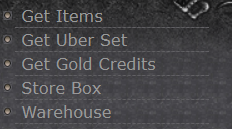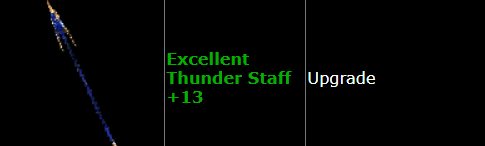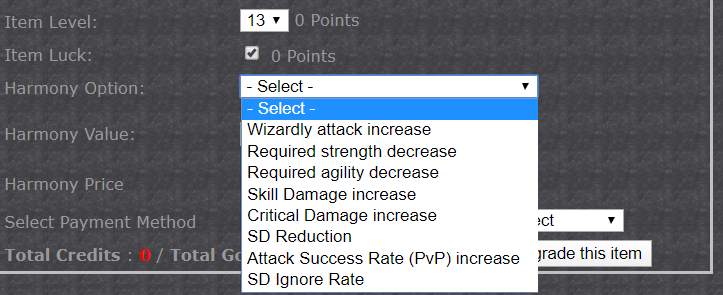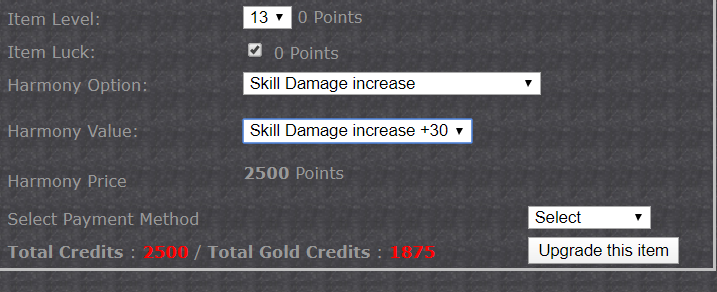Difference between revisions of "Upgrading Item via Webshop (includes Y.O)"
m (Peaceful moved page Changing Y.O in Webshop to Upgrading Item via Webshop (includes Y.O) without leaving a redirect) |
|||
| (5 intermediate revisions by 4 users not shown) | |||
| Line 1: | Line 1: | ||
| − | + | Infinity MU allows you to upgrade your item also through the [[webshop]], that's in order to help players upgrade their items with less time-consuming. | |
| + | <br> | ||
| + | For now can only upgrade: '''item level''', '''additional damage''','''luck option''','''skill''' and '''harmony options'''. | ||
| + | == Instructions == | ||
| − | + | 1. Log into your account in [https://www.infinitymu.net/webshop webshop]. | |
| − | + | 2. Select '''Warehouse'''. | |
| − | + | [[File:67687.png]] | |
| − | [[File: | ||
| + | 3. Choose the item you want to upgrade. | ||
| + | [[File:898909.png]] | ||
| + | 4. Click upgrade item at the top. | ||
| + | [[File:76768989.png]] | ||
| + | 5. you can upgrade: '''item level''', '''additional damage''','''luck option''','''skill''' and '''harmony options'''. | ||
| + | 6. Pick the payment method: '''Credits''' or '''Gold Credits''' and Press '''"Upgrade this item"'''. | ||
| + | [[File:856987598.png]] | ||
| + | [[File:78785675.png]] | ||
| + | If the item already have the one of this options "'''item level''', '''additional damage''','''luck option''','''skill'''" | ||
| + | you will be able to see a '''check mark'''/'''item level''' or the '''yellow option''' it already has. | ||
| + | == See Also == | ||
| + | [[Jewel of Harmony]] | ||
| − | + | [[Category:Forum & Web Guides]] | |
| − | [[ | ||
| − | |||
| − | |||
| − | |||
| − | |||
| − | |||
| − | |||
| − | |||
| − | |||
| − | |||
| − | |||
| − | |||
| − | |||
| − | |||
| − | |||
| − | |||
| − | |||
| − | |||
| − | |||
| − | |||
| − | |||
| − | |||
| − | |||
| − | |||
| − | |||
| − | |||
| − | |||
| − | |||
| − | |||
| − | |||
| − | |||
| − | |||
| − | |||
| − | |||
| − | |||
| − | |||
| − | |||
| − | |||
| − | |||
| − | |||
| − | |||
| − | |||
| − | |||
| − | |||
| − | |||
| − | |||
| − | |||
| − | |||
| − | |||
| − | |||
| − | |||
Latest revision as of 21:03, 17 February 2020
Infinity MU allows you to upgrade your item also through the webshop, that's in order to help players upgrade their items with less time-consuming.
For now can only upgrade: item level, additional damage,luck option,skill and harmony options.
Instructions
1. Log into your account in webshop.
2. Select Warehouse.
3. Choose the item you want to upgrade.
4. Click upgrade item at the top.
5. you can upgrade: item level, additional damage,luck option,skill and harmony options.
6. Pick the payment method: Credits or Gold Credits and Press "Upgrade this item".
If the item already have the one of this options "item level, additional damage,luck option,skill"
you will be able to see a check mark/item level or the yellow option it already has.