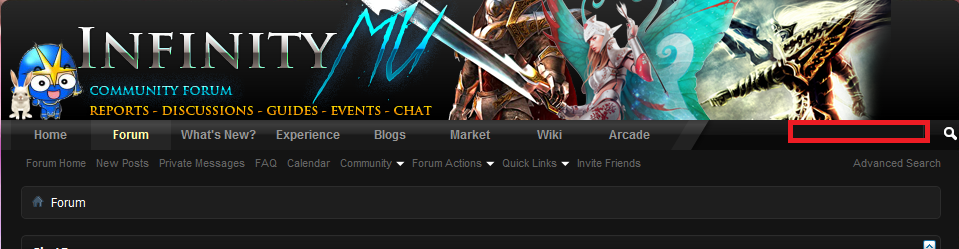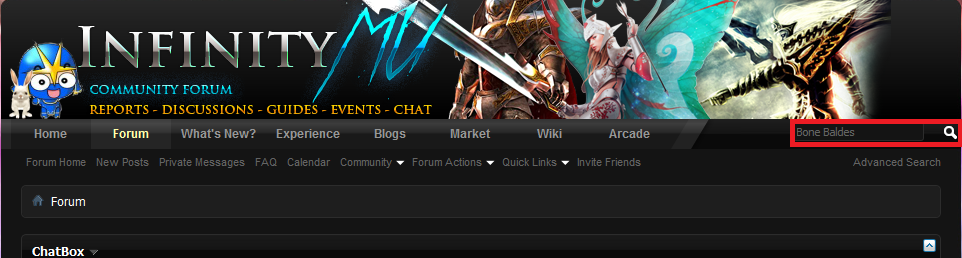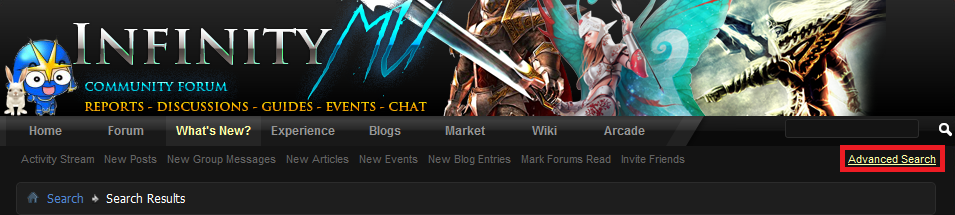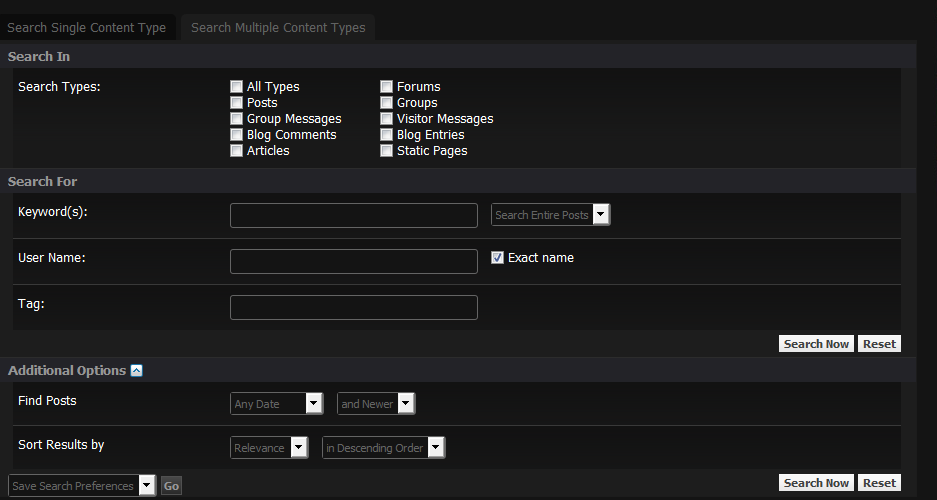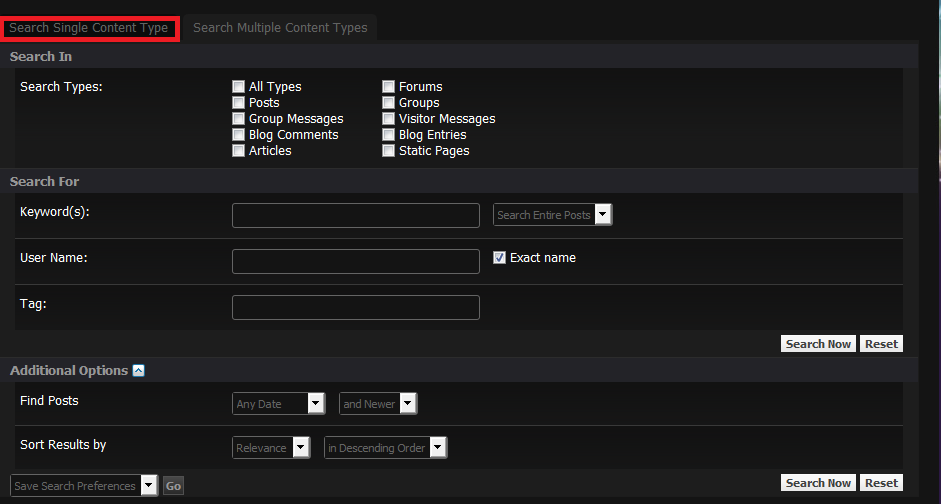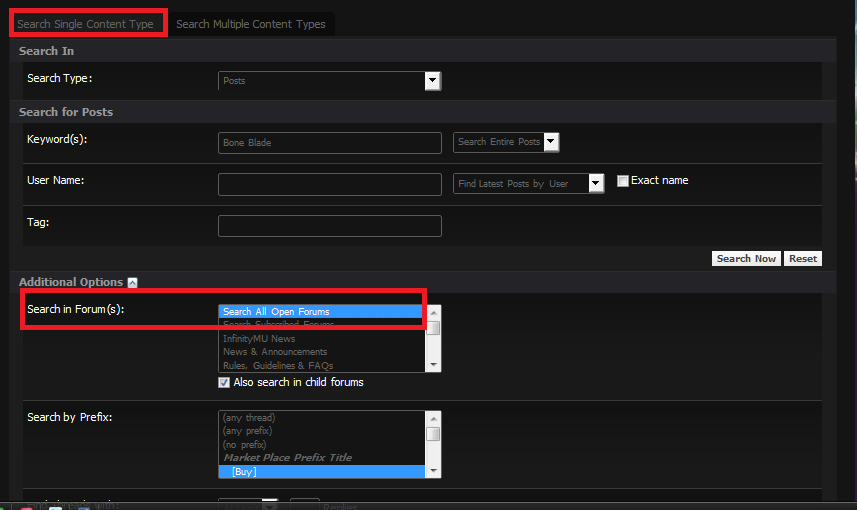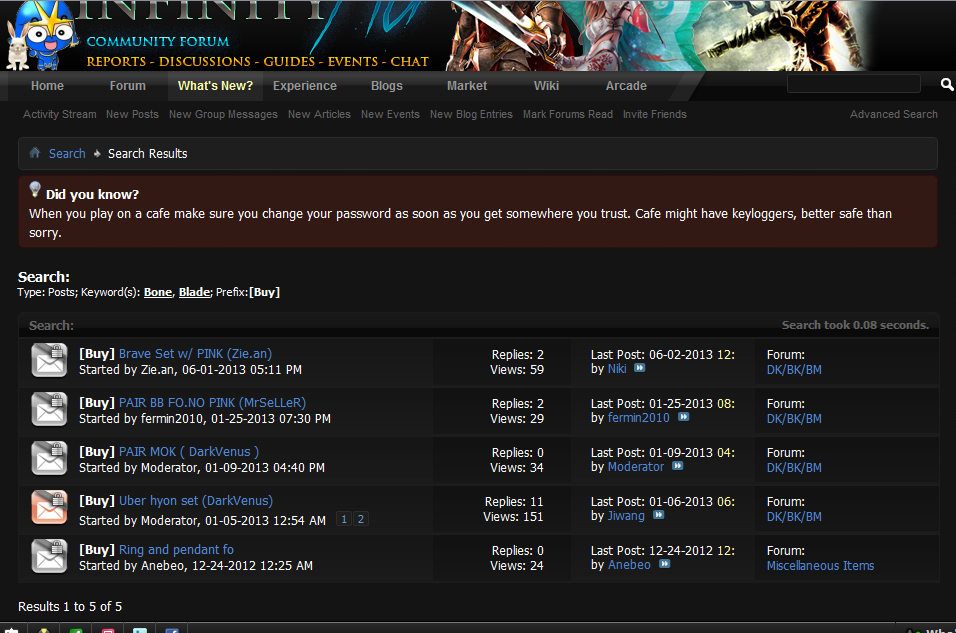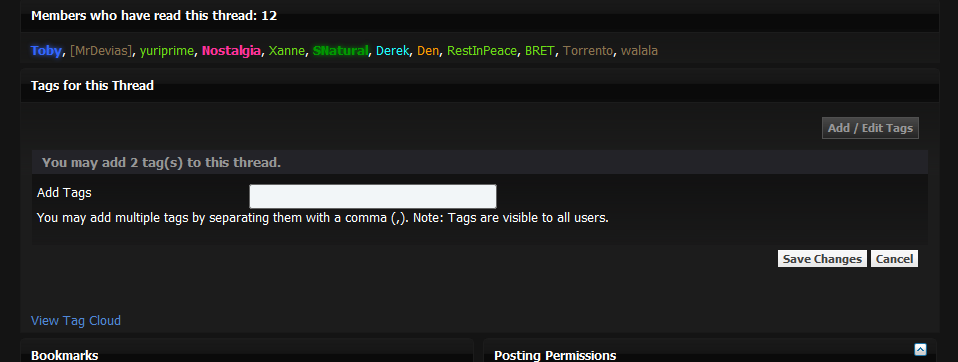Using Forum Search Function More Accurately
Revision as of 08:44, 23 January 2014 by PrimeBlade (talk | contribs) (Created page with " == Creating Using Forum Search Function More Accurately == == Search Function == * '''The best way to find anything you want or if you have any question, you could use it ...")
Contents
Creating Using Forum Search Function More Accurately
Search Function
- The best way to find anything you want or if you have any question, you could use it to get a faster answer instead of making another thread in "Help Section" and wait for answers. An effect of using the search function is that, the duplicated threads will be reduced 90%, we guarantee you.
The Search Bar
- In our main panel, we have a little white box with a magnifying glass.
- If you have a question about "Bone Blades" you could write it, then click the "magnifying glass" or just click "ENTER".
Search Results
This will search in the whole forum post/thread that got the words "Bone Blades". It will give you a high rate of search right, and maybe it will be hard to find or read all those thread. Maybe there are thread where people is buying or selling or just nothing that we need.
- So there is another easy way to do it and more specific, let's come back to our control panel.
- Now let's click "Advanced Search", there will appear a window like this.
The 2 Sub-Windows
- There will be 2 sub-windows (Search Single Content Type and Search Multiple Content Types).
- The best way to search and find what we need is Search Single Content Type. If you click it a sub-window will open and you will see something like this.
- Now let's search again "Bone Blade". We have Additional Options to search like "Search in Forum (s):", this is the most important part of the search. We have to have an idea where we want to search. So if I want to search any News about "Bone Blade" I'll select News&Information, If I need a guide I'll select Guides or Items Guides. So in this case, let's search in Help Section, we select it and click "Search
Search Results on Advanced Search
- And here you go, the rate of search is lower than before and you will see only threads about problems with Bone Blades.
The Tag Cloud
- Now that we are promoting the way to use Tags in threads.
- There is another easy way to search if we put a correct and helped Tag in the thread. You have to click again Advanced Search, and all you have to do is scroll down and you will see something like this. Search Tag Cloud.
- If we use it in the correct way there will be a good tag that will direct us to a specific thread.