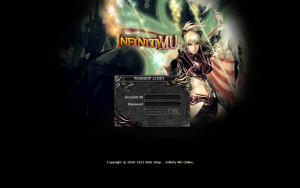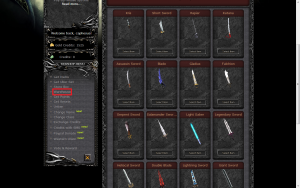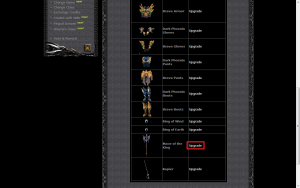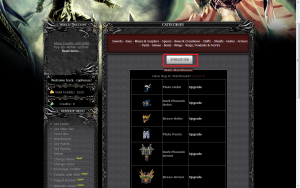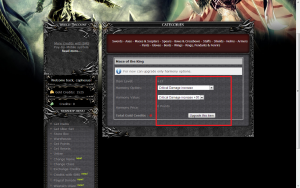Difference between revisions of "Upgrading Item via Webshop (includes Y.O)"
(Created page with "Originally, changing YO (Yellow Option) can only be done in-game at Adia 1. However, Infinity MU had included this option on their webshop to help players change their YO with...") |
(No difference)
|
Revision as of 01:23, 6 June 2013
Originally, changing YO (Yellow Option) can only be done in-game at Adia 1. However, Infinity MU had included this option on their webshop to help players change their YO with less time consuming.
Procedure
Here are a few steps to help you make this process do-able.
- Log into your account on webshop.
- Select warehouse option.
- Choose the item you want to change the YO for. (Ubers are included)
- Click upgrade item at the top.
- Select the YO you want to change and click upgrade to finish the job.