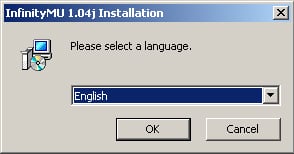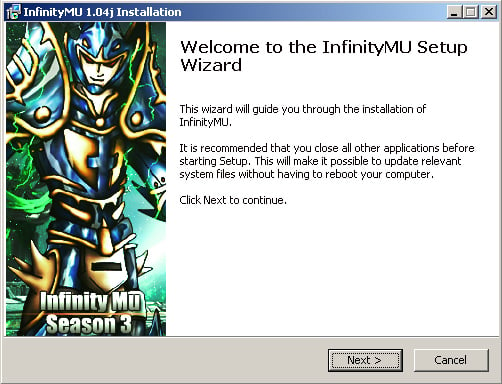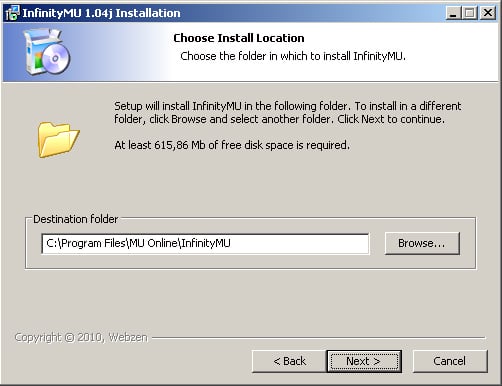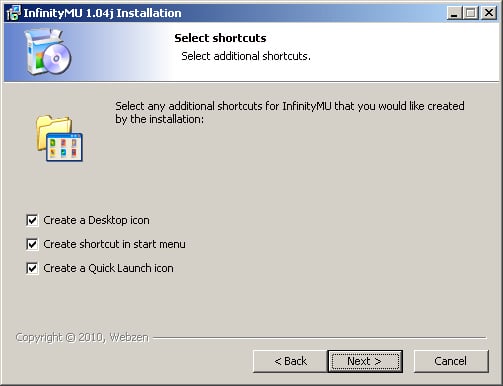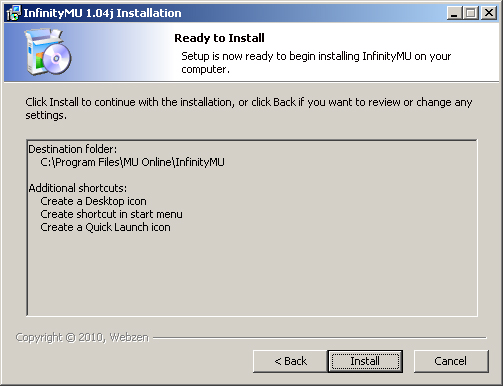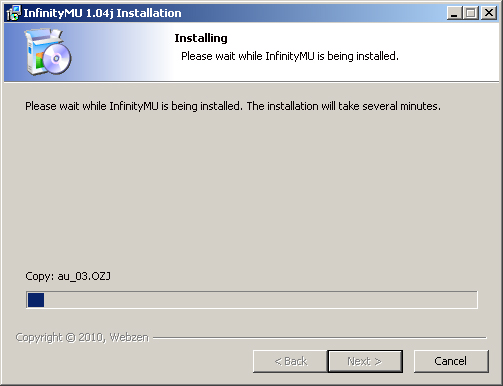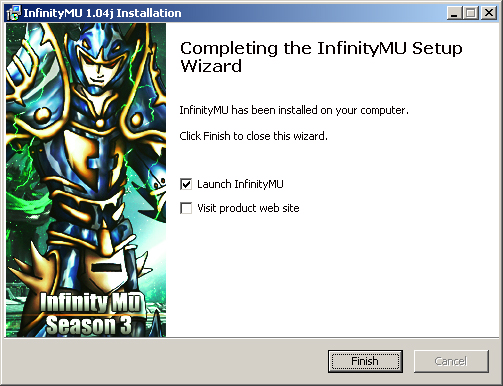Difference between revisions of "Install the game"
| Line 3: | Line 3: | ||
| − | + | To play the game you need to download the game client. | |
| − | |||
| − | To play the game | ||
The Download Links: [http://www.infinitymu.net/downloads click here] | The Download Links: [http://www.infinitymu.net/downloads click here] | ||
Revision as of 00:32, 4 May 2019
MU Online - Game Client Installation
To play the game you need to download the game client. The Download Links: click here
Run InfinityMU20013_Installer.exe to begin the MU Online installation.
There the installator will asking for you to choose language.
Here we click Next to proceed with the installation.
Click Browse to select a folder for the installation of the client or you just can let it to install to C:\Program Files\MU Online\InfinityMU.
Decide on where the game shortcut icons are to be located.
Confirm the installation options before proceeding with the installation.
After clicking "Install", the installation process will begin.
Once installation is complete, click Finish to begin playing.