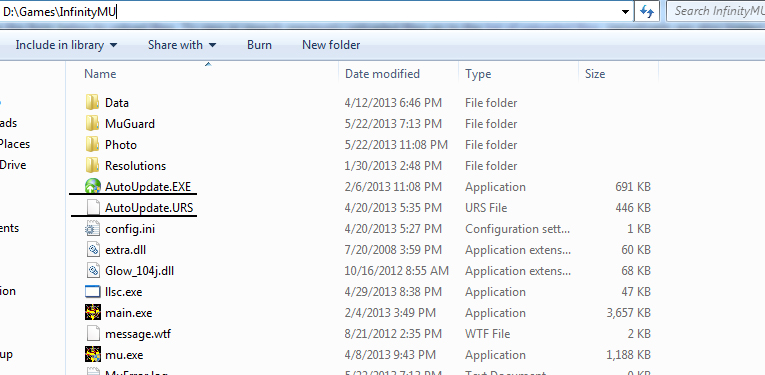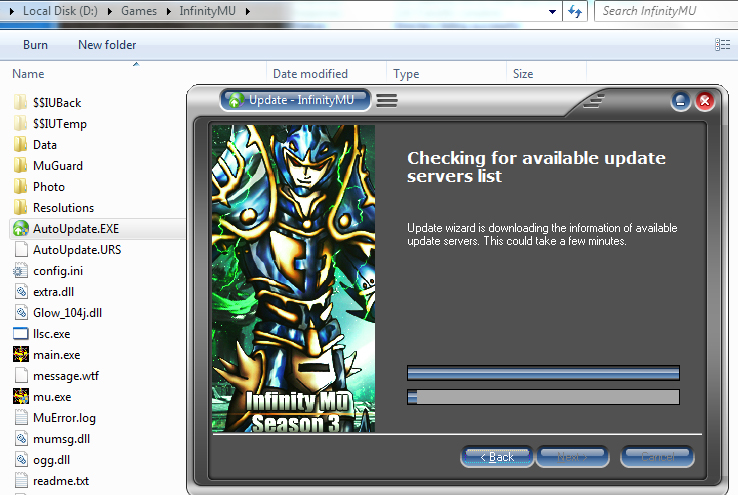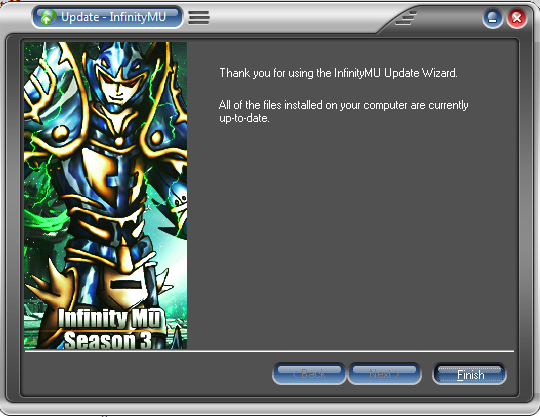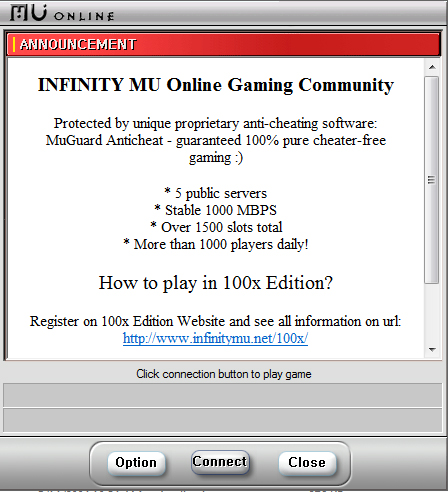AutoUpdate.exe
AutoUpdate.EXE is the official InfinityMU's Game Client Auto Updater Tool. You can download it manually from here or here.
Contents
Place AutoUpdate.EXE and AutoUpdate.URS into your InfinityMU Game Client folder as shown below.
Start: AutoUpdate.EXE
Wait for client to be updated
Click Finish button once updated completed.