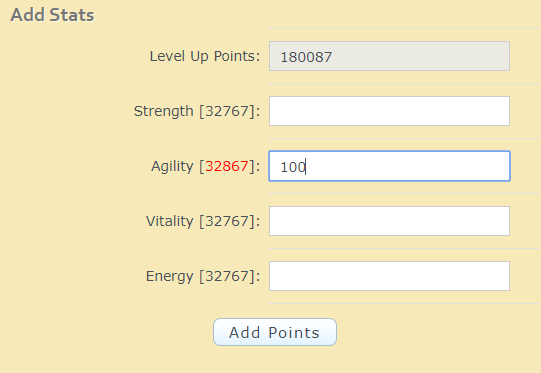Difference between revisions of "Add Stat"
| Line 26: | Line 26: | ||
You will be able to see the stats "total" Live right after you enter the vaule of stats you wish to add. | You will be able to see the stats "total" Live right after you enter the vaule of stats you wish to add. | ||
<br> | <br> | ||
| − | This way you will know the total stats before you confirm it by clicking on '''"Add Points | + | This way you will know the total stats before you confirm it by clicking on '''"Add Points"'''. |
Revision as of 13:06, 19 February 2020
How to Add Stats Points In-Game
1. Just type the commands following:
- /addstr x
- /addagi x
- /addvit x
- /addene x
- /addcom x
For Example: /addstr 3000
Note: You can add up to 3000 points per try.
How to Add Stats Points in the Website
Press on "Add Stats".
On this page you can see your Level Up Points and the current character stats.
When adding stats over "Max Stats" (32767) the value will go red.
You will be able to see the stats "total" Live right after you enter the vaule of stats you wish to add.
This way you will know the total stats before you confirm it by clicking on "Add Points".