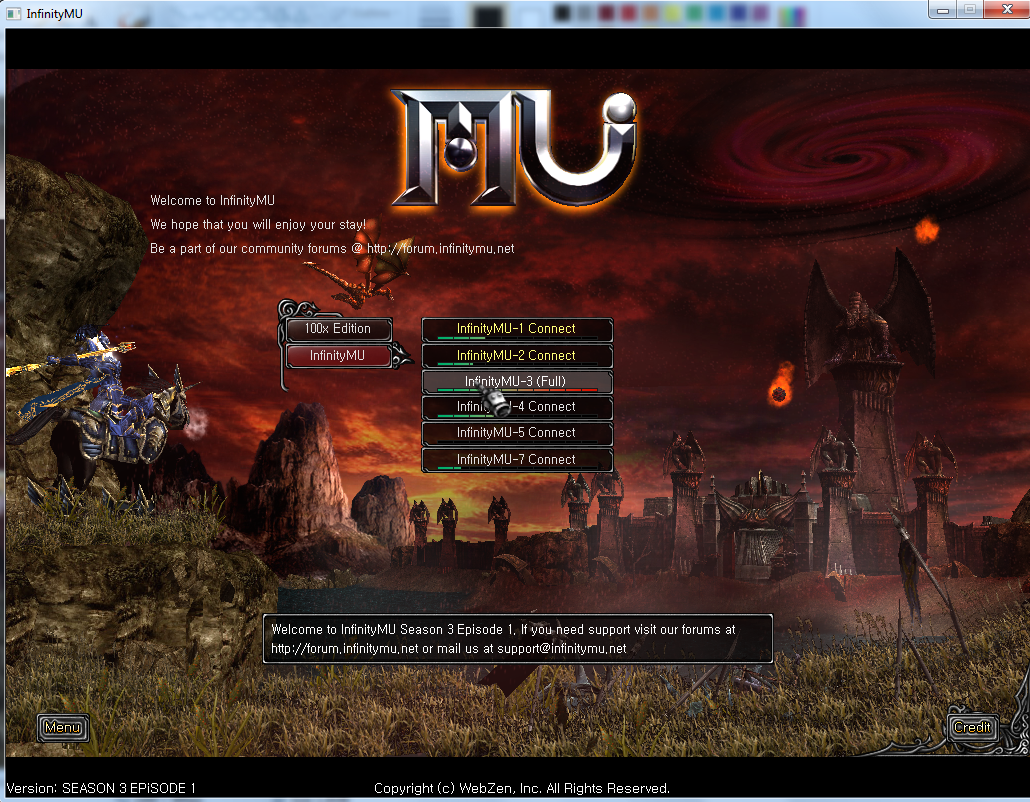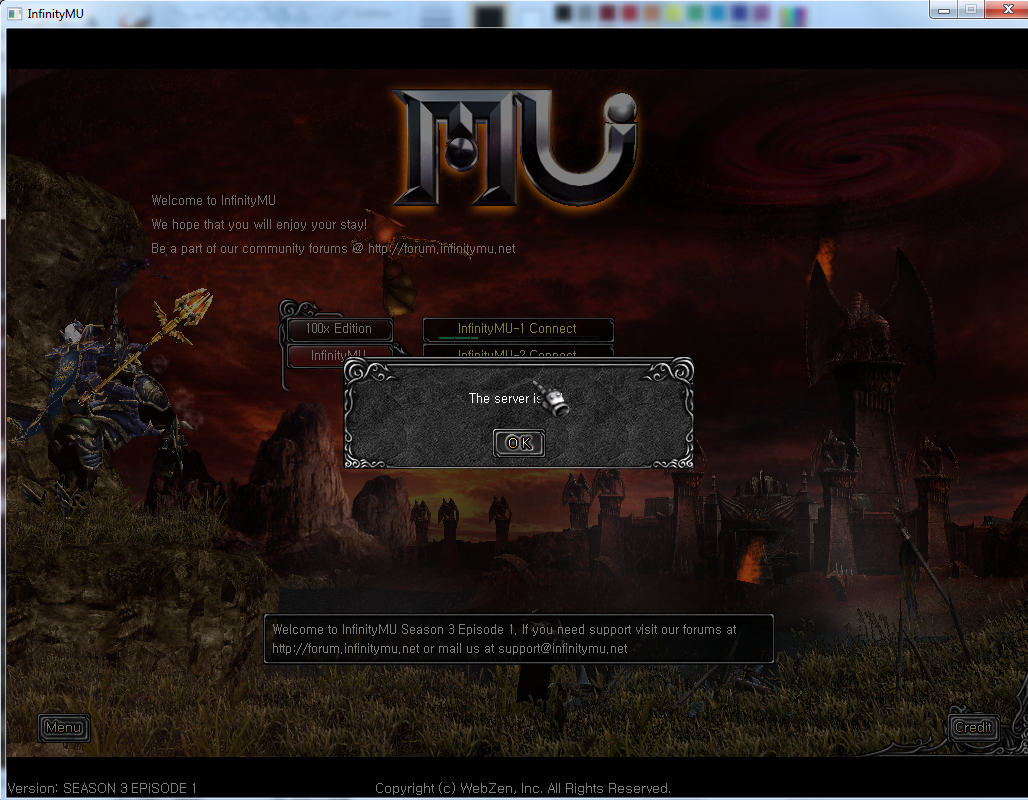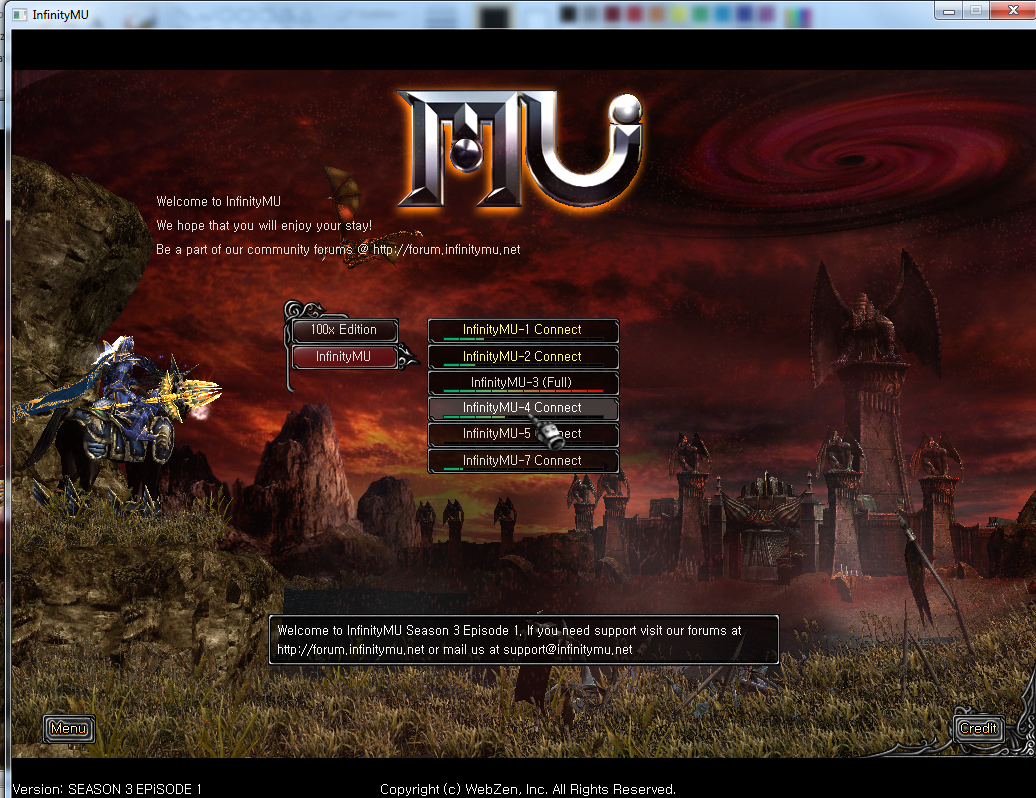Simple technique on how to stay in game after 3 failed log-in attempts!
How to stay in game after failed log-in attempts!
- I personally use this technique everytime the server is full, in which in InfinityMU had the sever 3 and 4 always full due to its large community. Follow this easy steps to prevent from being disconnected from the server after failed log-in attempts
- 'Note: On the 2nd trial of failed log-in from the server do this step immediately:'
Followed by:
- Open the login screen from any server that is available.
- After that Login screen will appear, press cancel
(By doing this you manually update the server status)
- If the server is still full press on the "100x Edition" server
(By doing this and the "login screen cancelation" you will remain online and the server will not disconnect you)
- Then go back to "Infinity MU sever" and look if there are available slot for you to login from the previously full server. If the server is still full, click on any server that has availble slot and press the canel on the login screen that will appear, press on the "100x Edition" server again, finally go back and check if there are now available slots for you to login, do This steps over and over, works well for me and saves so much time.
- (Do this simultaneously, and do not do a step 2x before proceeding to the other, this should be followed accordingly)
- By doing this you basically are waiting for the server to have an open slot for you without getting disconnected from the launcher.
- REMEMBER TO SWITCH FROM "INFINITY MU SERVER" TO "100X EDITION SERVER" AFTER THE CANCELATION OF THE LOGIN-SCREEN FROM THE OPEN SERVER TO PREVENT DISCONNECTION BEFORE YOU MAKE YOUR 3RD ATTEMPT WHICH WILL LEAD YOU TO DISCONNECTION
Editor's note: You can also use a more simpler technique in which you just press the "Credits" botton on the right lower portion of the game screen and press cancel, it will make the server refresh, however the technique above is still more precise and faster (Remember you wanted to be 1st to log-in in the server through all those other players that are trying to log-in as well.)